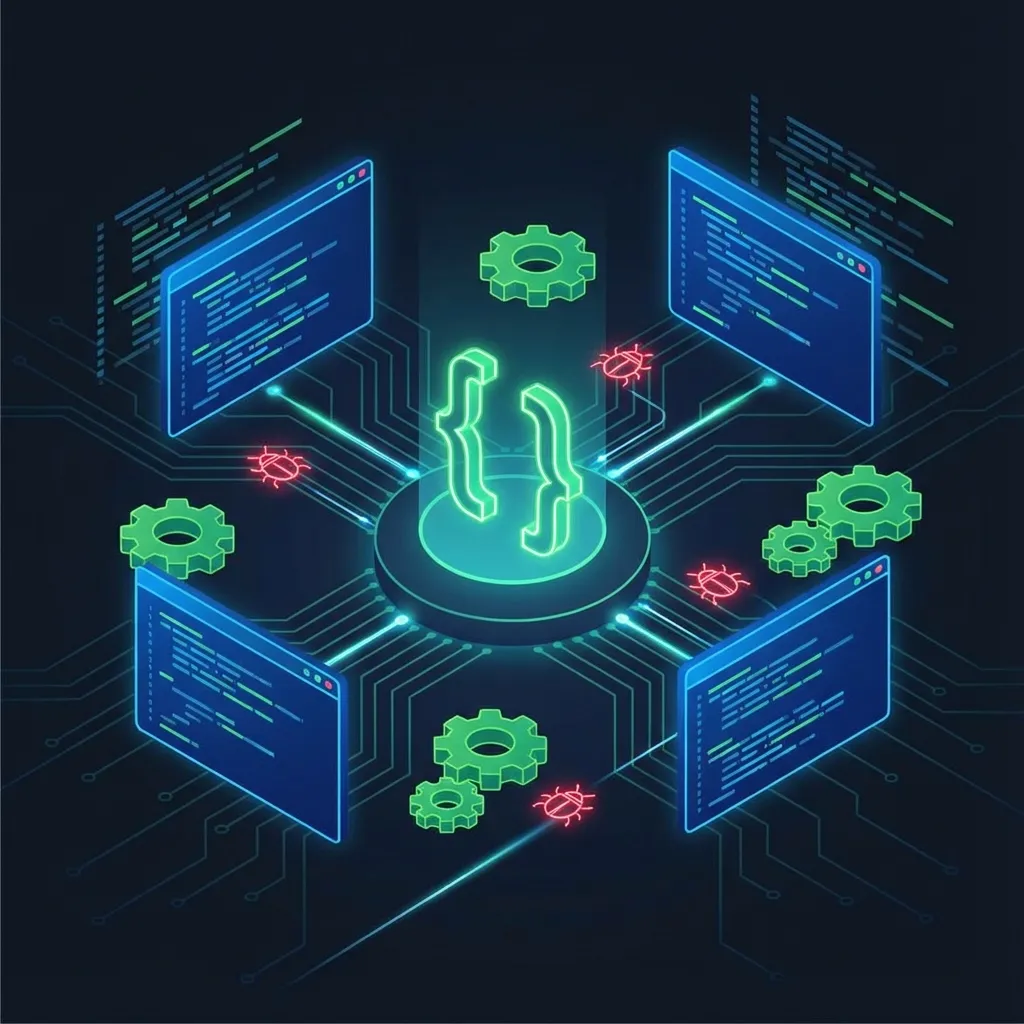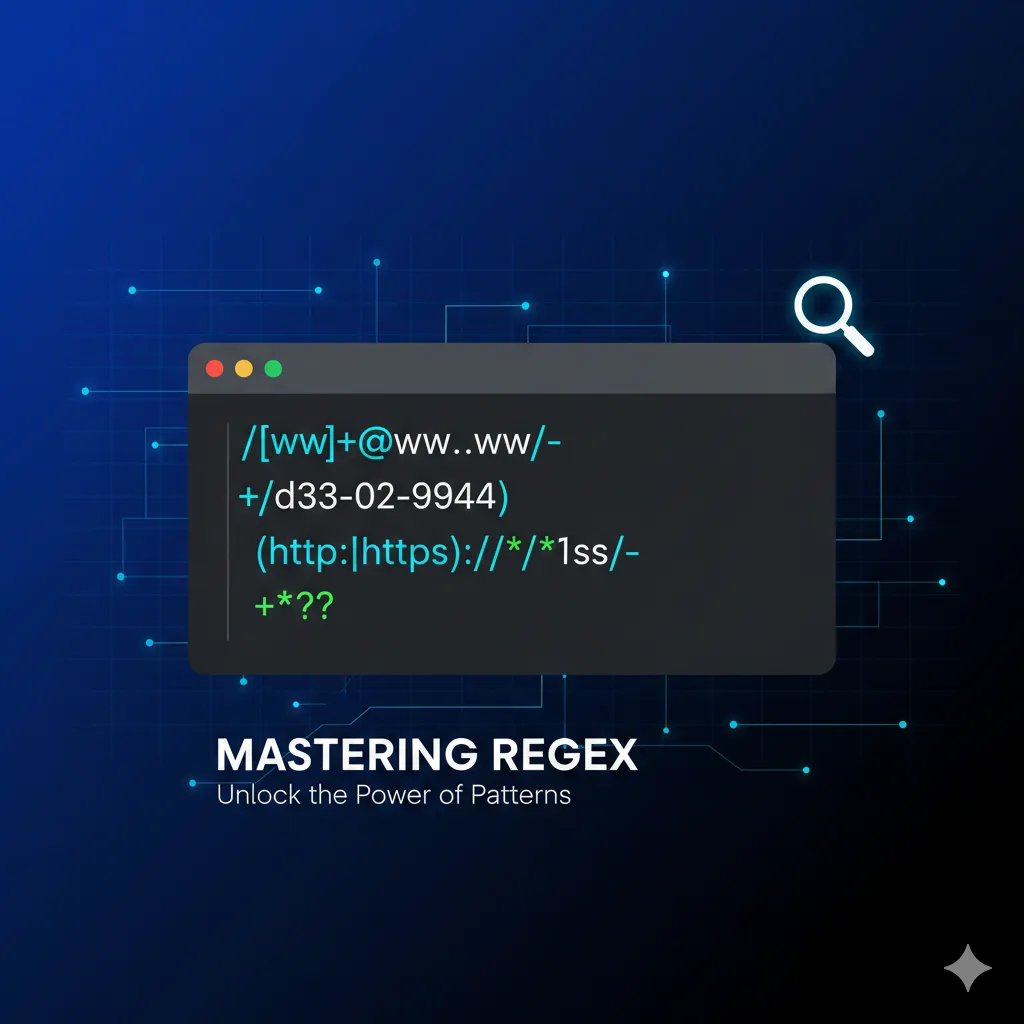The online Regular Expression Tester helps you test and validate regex patterns in real-time. It supports multiple regex flags (global, case insensitive, multiline, etc.) and displays detailed match results including index, value, and group information. The tool provides a reference guide for common regex metacharacters and examples, helping you quickly build and test complex regular expressions. Suitable for development debugging, data validation, text processing, and various other scenarios.
What is a Regular Expression?
A regular expression (regex) is a pattern used to match character combinations in strings. It's a powerful text processing tool that can be used for searching, replacing, validating, and extracting information from text. Regular expressions use special characters and syntax rules to define matching patterns, capable of handling various complex text matching requirements.
When to Use Regular Expressions?
- Validating user input (emails, phone numbers, password strength, etc.)
- Extracting specific formatted information from text (dates, URLs, tags, etc.)
- Searching and replacing specific patterns in text
- Data cleaning and format conversion
Features
- Support for multiple regex flags (global, case insensitive, multiline, etc.)
- Real-time display of match results, including index, value, and group information
- Reference guide for common regex metacharacters and examples
- Clean and intuitive interface for quick regex testing