Essential Programmer Tools List: 12 Free Online Tools to Double Your Efficiency
From code formatting to regex testing, Cron generation to Base64 conversion, Laoniuma Tools provides comprehensive developer tools. No installation needed, pure frontend processing protects code privacy. Covers JSON, CSS, JS, HTML, MD5, Timestamp, and more.
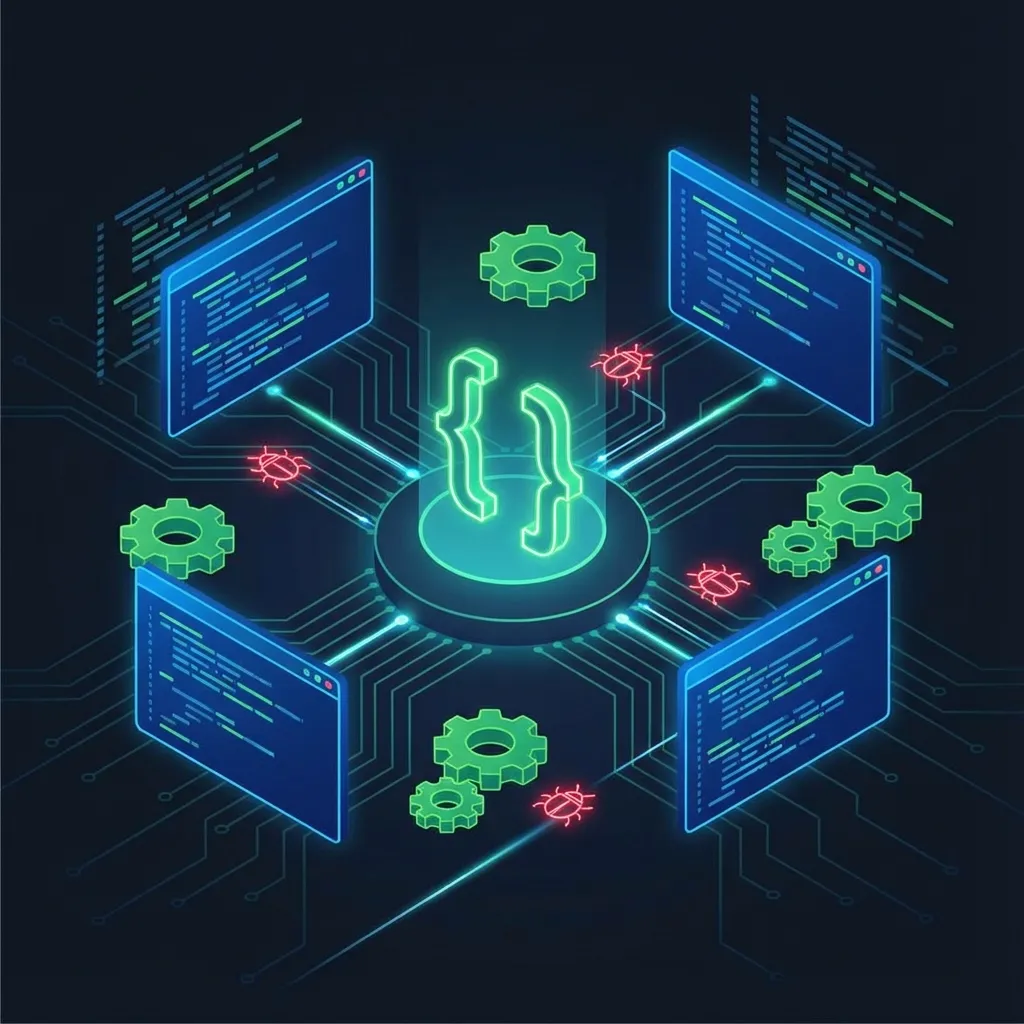
Intro: Don’t Reinvent the Wheel, Focus on Logic
In software development, we often encounter trivial but necessary tasks:
- API returns a messy JSON string that is unreadable.
- Wrote a complex regex but don’t know if it’s correct and need a place to test it.
- Always getting the Crontab expression wrong for server scheduled tasks.
- Need to unminify frontend code or minify it to reduce size.
These problems aren’t hard, but manually handling them or writing scripts every time breaks flow and lowers efficiency.
Laoniuma Tools has tailored 12 high-frequency online developer tools for you. We understand the importance of code security, so all tools use pure frontend technology, ensuring your code and data are never uploaded to servers.
1. Code Beautify & Format: Make Code Pleasing
1. JSON Formatter
Essential for backend API debugging.
- Core Feature: One-click beautify compressed or messy JSON strings, supporting syntax highlighting, error hints, and node folding.
- Advanced: Supports compressing JSON to reduce transmission size.
- Deep Dive: JSON Formatting & Data Processing Guide
2. Frontend Code Formatter Series
Web developer’s best friend.
- JS Formatter: Beautify and minify JavaScript code, configurable indentation.
- CSS Formatter: Organize CSS stylesheets, supports compression for faster loading.
- HTML Formatter: Standardize HTML tag structure, fix nesting errors.
2. Debug & Test: Locate Issues Fast
3. Regex Tester
Regex is no longer a mystery.
- Core Feature: Real-time testing of regex matching results, highlighting matches.
- Feature: Built-in common regex templates (email, phone, ID), supports generating JS/Python/Java code snippets.
- Deep Dive: Regex Beginner’s Guide
4. HTML Online Preview
Lightweight frontend sandbox.
- Core Feature: Write HTML/CSS/JS directly in the browser and preview results in real-time without setting up a local environment.
- Use Case: Quickly verify UI ideas, test CSS properties, teaching demos.
5. Text Diff Tool
Spot the difference.
- Core Feature: Side-by-side comparison of two code blocks or texts, clearly marking added, deleted, and modified lines.
- Use Case: Code Review, config file version comparison.
3. Encoding & Encryption: Data Processing
6. Base64 Encoder/Decoder
- Core Feature: Support Base64 conversion for text and files.
- Use Case: Data URI image generation, simple parameter encryption transmission.
7. MD5 Encryptor
- Core Feature: Generate 16-bit/32-bit MD5 hash values.
- Use Case: Password storage testing, file integrity verification.
8. URL/Unicode Converter
- URL Encoder: Handle special characters in URLs (like spaces, non-ASCII).
- Unicode Converter: Solve garbled text issues, view Unicode encoding of characters.
4. Time & Scheduling: Precise Control
9. Cron Expression Generator
Must-have for ops and backend devs.
- Core Feature: Visually select time points (e.g., “Every day at 8 AM”) to automatically generate Linux Crontab or Quartz expressions.
- Feature: Supports reverse parsing, input an expression to see the next 5 execution times.
10. Timestamp Converter
- Core Feature: Convert between Unix timestamps (seconds/milliseconds) and readable dates.
- Use Case: Database time field processing, log analysis.
Conclusion
Good tools are a programmer’s second brain. Laoniuma Tools is dedicated to being the online tool station that understands programmers best.
We will continue to update more developer tools. If you have any needs (like SQL formatting, JWT parsing), feel free to give us feedback.
