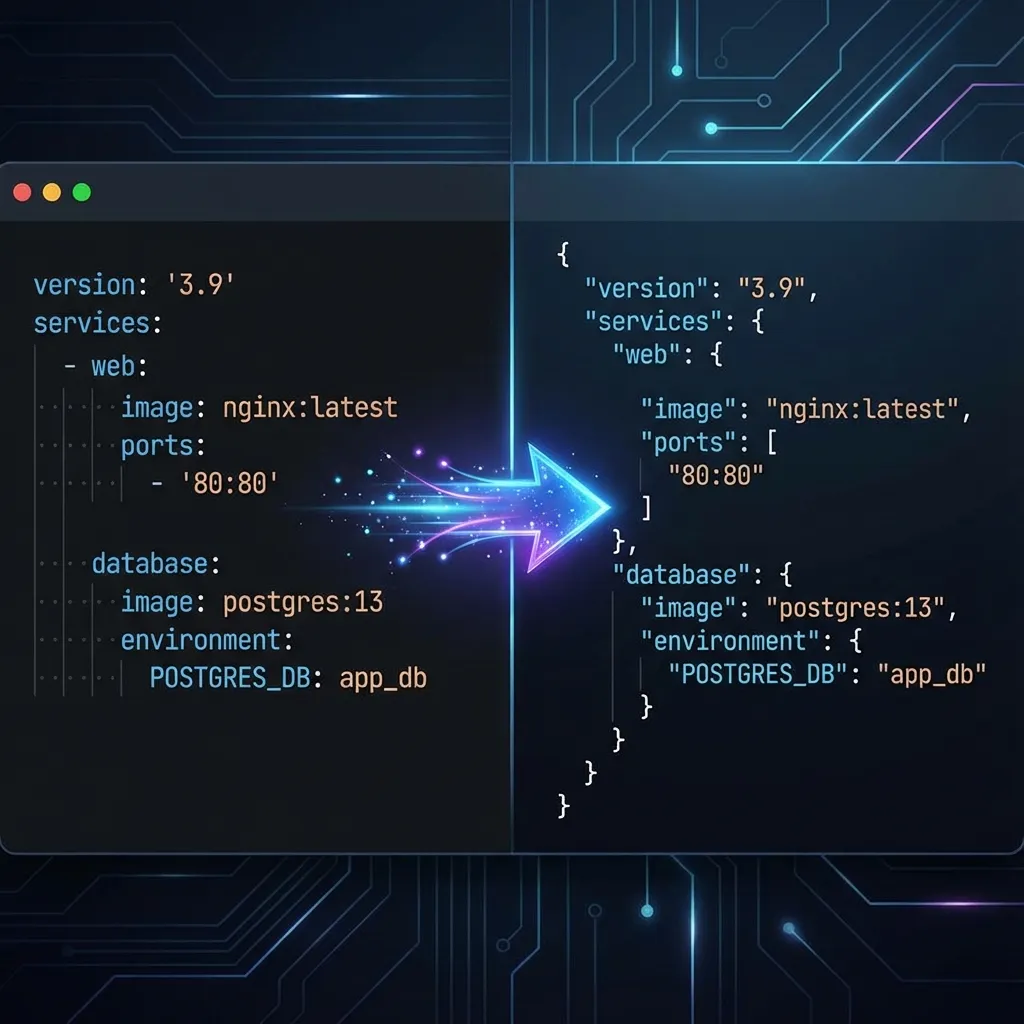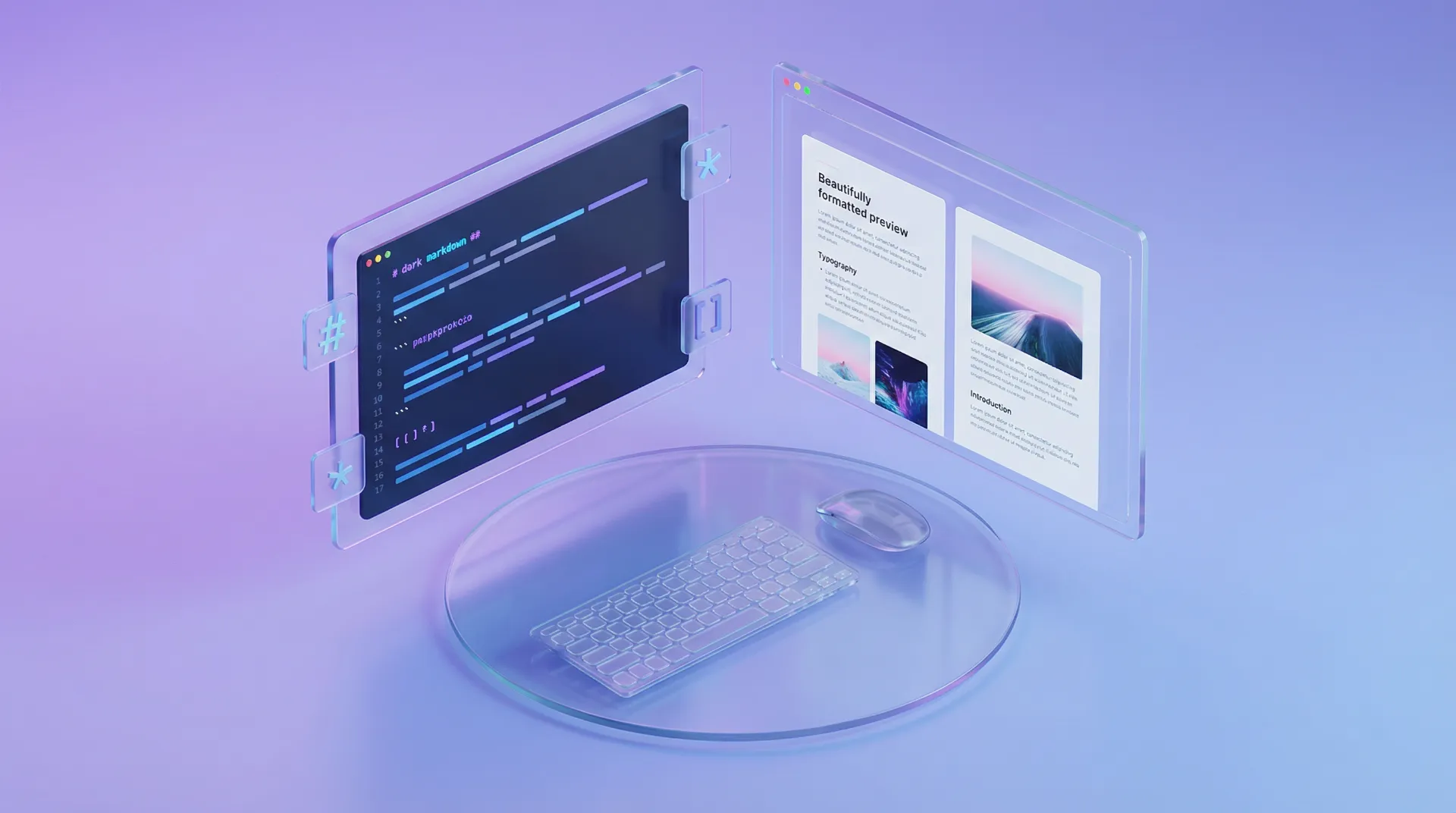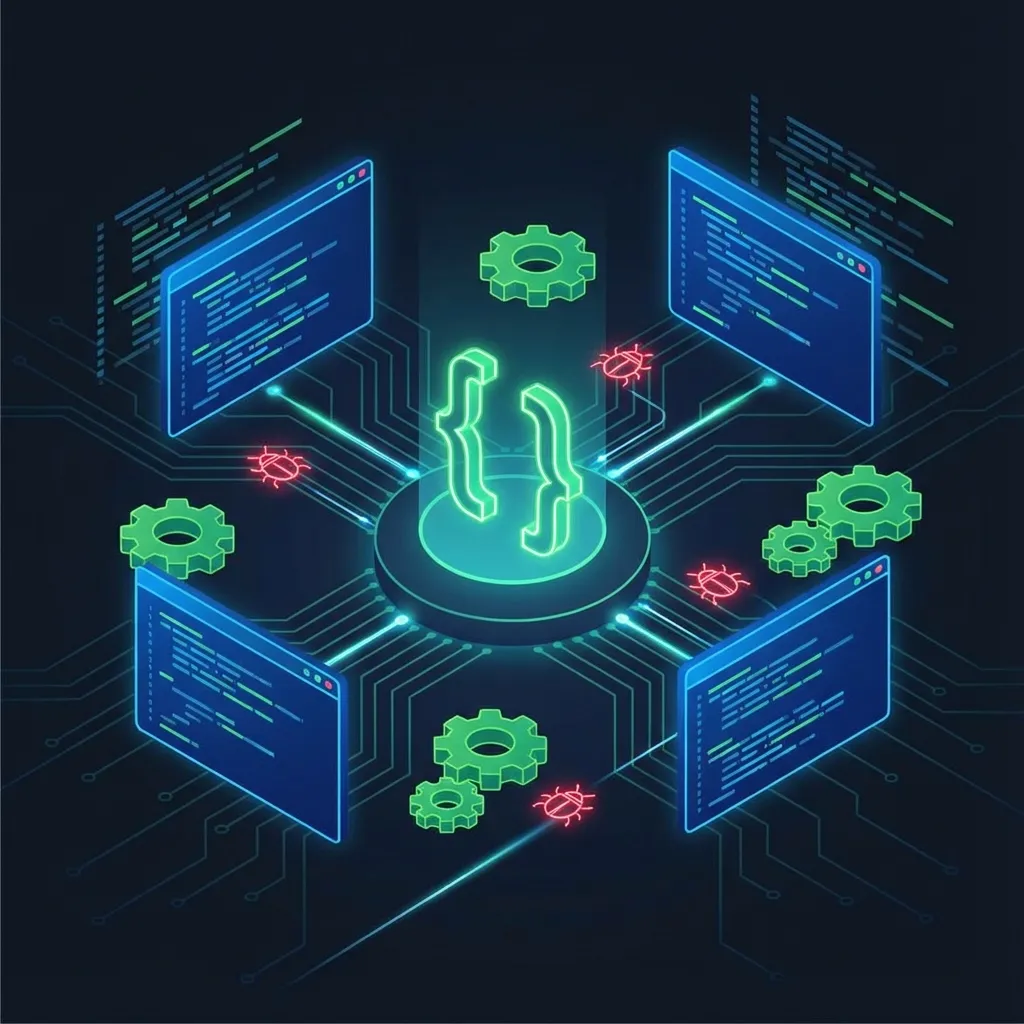The Text Diff tool helps you quickly find and highlight differences between two texts, supporting line-by-line comparison and highlighting changes.
You can customize comparison options, such as ignoring case or whitespace, for more precise results. The tool counts and displays the number of changed lines, giving you a clear overview of the modifications.
Features
- Line-by-line comparison with highlighted additions and deletions
- Options to ignore case and whitespace for more flexible comparison
- Real-time statistics showing total lines, added lines, and removed lines
- One-click copy of comparison results for easy sharing and archiving
Use Cases
- Code reviews and version comparisons
- Document editing and revision tracking
- Contract and legal document comparison
- Content verification before and after updates
How to Use
- Enter or paste the original text in the left text box
- Enter or paste the modified text in the right text box
- Select comparison options as needed (e.g., ignore case)
- Click the "Compare" button to see the comparison results